Discover Guestrev’s all-new Multi-Day View UI
Guestrev, the industry-leading revenue management and profit-optimization solution delivers powerful features combined with science and rules-based automation. It offers the right level of control that revenue managers crave, and with a 90% acceptance rate, Guestrev undoubtedly helps hotels efficiently maximize top-line revenue.
To simplify how revenue managers can optimize room pricing in sync with market demand, we began giving Guestrev a makeover in September. That first release provided a new take on the 90-day calendar and Day View metrics. It also allowed users to customize and optimize their workflow by hiding/showing and expanding/collapsing different sections.
With our latest release, Cendyn presents the all-new and invaluable Multi-Day View. Here, users can view up to 10 days in a row to discern potential patterns in booking and demand trends, and use those patterns to inform and implement a pricing strategy across multiple days. For example, within one screen users can review, strategize, and act on data for just specific weekends of a given time frame. Without the Multi-Day View screen, users would be limited to set pricing strategies one day at a time, which could take precious time out of their day.
The new Multi-Day View UI provides an intuitive, customizable workflow and advanced filtering. Users can use the new preferences to personalize their default home page and other views within Multi-Day View. They can also select which metrics they want to see on their home page and determine the order that they appear. Users with access to multiple properties can choose which property will display by default.
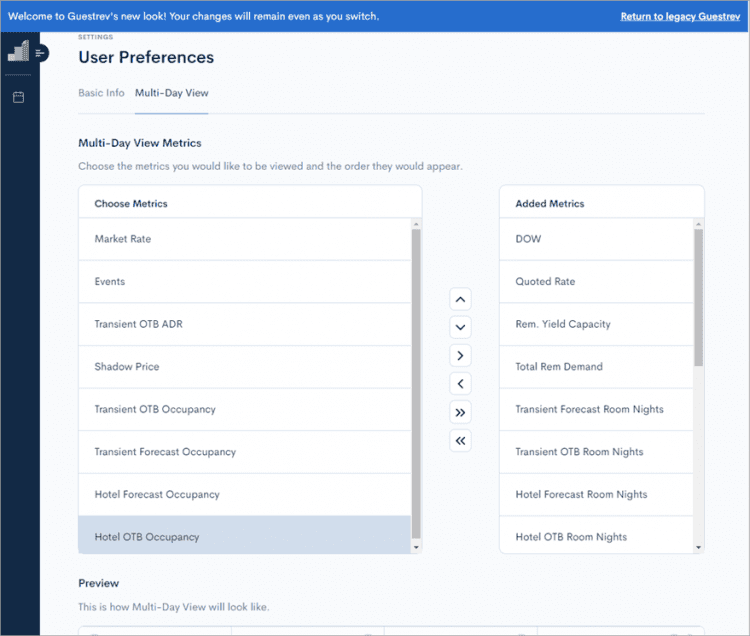
New 90-day view and 10-day view Segment Pricing table
Easily select and upload rates to the PMS from both the new 90-day view and the Segment Pricing table, which now shows up to 10 days of relevant data, by room category, at once. Users can navigate forward and backward 10 days at a time with one click.
New advanced filtering
The new advanced filtering allows for “and/or” statements to make quick pricing strategy decisions. For example, setting the Day of Week (DOW) to Friday and Saturday and Transient Forecasted Occupancy is greater than 85% will reveal higher demand weekend days. This insight could prompt a revenue manager to take a more proactive approach in pricing decisions rather than reacting to sudden changes in pickup.
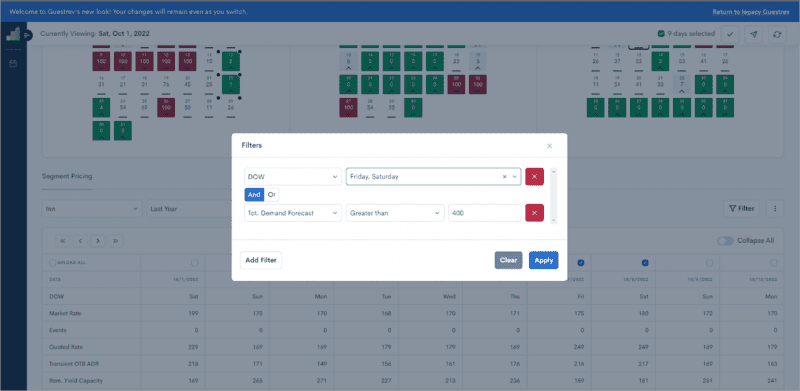
We’ve made even more enhancements to the Guestrev Multi-Day View new UI to help users be more proactive in their pricing approach and increase their efficiency including:
- A new horizontal bar displaying the date selected (and day of week), number of days marked for upload, and the state of readiness for uploading them to the PMS will always appear at the top of the page regardless of scrolling down the page.
- New inline editing is enabled for the Recommended Price in the Segmentation area as well as for the Group Block, Wash and Overbook values.
- In the Segmentation area, you can easily see Remaining Demand, OTB Room Nights and Pick-ups for the last 1, 3, and 7 days for that particular segment, facilitating quick strategic decisions.
- Use notes to track changes in strategy and inclement weather events or other anomalies that impact demand, then run reports on them when it’s time to analyze past performance.
Stay tuned
Be sure to stay tuned as our team puts the finishing touches on the next Guestrev new UI deployment, Event Planner, which will include two beneficial new areas:
- Event List View: A complete list of events and their details over specified dates. Users will be able to add new events as well as edit events all in one place.
- Event Calendar View: Users will be able to expediently review metrics and events all together within one calendar.




